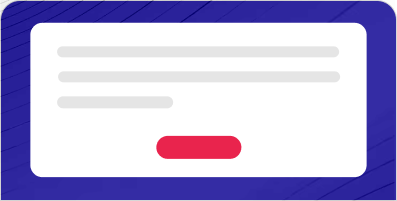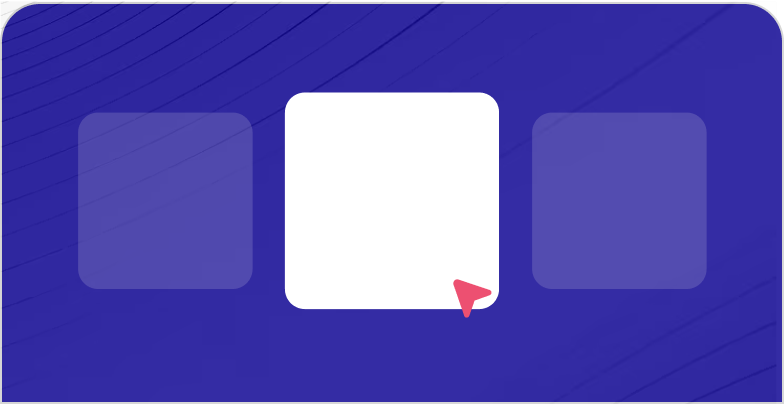How SpinBot's AI Text Editor Works?
When choosing the best online text editor to edit a text, it is important to settle for a more advanced AI text editor. Valuable editors like the SpinBot’s free text editor support greater readability and functionality during operation.
With many functions on the editor’s toolbar, SpinBot’s online text editor allows users to perform certain text edits, including numbering, text formatting, link or image insertion, and many more.
It is incredibly handy, especially in writing, task tracking, and systems programming. It is completely free and easy to use, directly on a web browser with no sign-up needed.